bvhacker tutorials
This is the help and support page for bvhacker. bvhacker is free to use, both commercially and otherwise, but if you do use it regularly all I ask is you make a $10 donation:
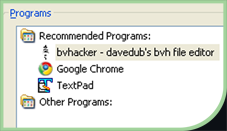
Make bvhacker the default for opening bvh files
It is possible to open bvh files in bvhacker by double clicking a bvh file. This page shows you how to quickly and easily associate bvh files with bvhacker.
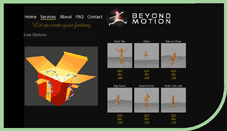
Video Tutorial 4: Converting Beyond Motion bvh files
Shows how to convert one of the Beyond Motion bvh files for Second Life. The Beyond Motion skeleton is highly detailed, with finger joints, roll bones and four spine joints, so the conversion takes a bit of doing. If you're new to bvh file conversion, it's recommended that you try one of the earlier tutorials first. The bvh files can be found here: beyondmotion.com.au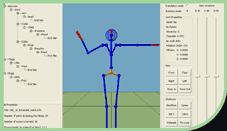
Video Tutorial 3: Converting CMU bvh files and zeroing joints
Tutorial movie showing how to convert one of the CMU Daz friendly bvh files for Second Life. Also shows the effect of zeroing out joints so that Second Life ignores them, effectively creating a blended animation that can play on top of other animations.
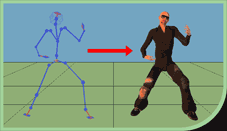
Video Tutorial 2: Preparing for upload to Second Life
A short tutorial describing how to best prepare your bvh file for upload to Second Life. Click the image to the left to view.
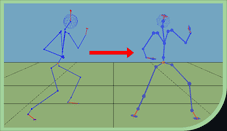
Video Tutorial 1: Converting Animazoo bvh files to Second Life format
A short tutorial showing how to convert one of Animazoo's bvh files for Second Life compatibility. Click the image to the left to view.

A note on intellectual property rights
If you do sell animations made with bvhacker you have an obligation to obtain permission from the original bvh motion file creator to re-sell their work. However, this does not apply to files downloaded from the Animazoo website - if you want to re-sell animations from there you are permitted to do so as long as you add the word 'Animazoo' to the name of the animation when you put it up for sale.